{ggshakeR} 0.2.0, a package for soccer analytics visualizations for R is released! This version brings a huge amount of new functionality as well as changes to existing functions.
devtools::install_github("abhiamishra/ggshakeR")
This blog post however, is more of a developer diary that seeks to
talk more about what goes on ‘under the hood’ and also to teach my
fellow authors Abhishek and
Harsh more about working
collaboratively as a team on Git/Github for R package development.
Ideally, I would’ve liked to have written this for them before we
started working on v0.2.0 but a lot of what I wrote here are various
lessons and tips I have been giving them throughout the development
window for this latest release. This blog post is more of a
collection of the various best practices (from my own POV, of
course) for R package maintenance/building and using Git/Github for them
as well as any other would-be R package creators out there, especially
in the soccer analytics space.
But first, I’ll briefly go over some of the new features.
Let’s get started!
New features in v0.2.0
You can check out the changes in more detail in NEWS.md but the major highlights are:
- Addition of new functions (and improvement of some existing ones) by Abhishek and Harsh:
plot_convexhull()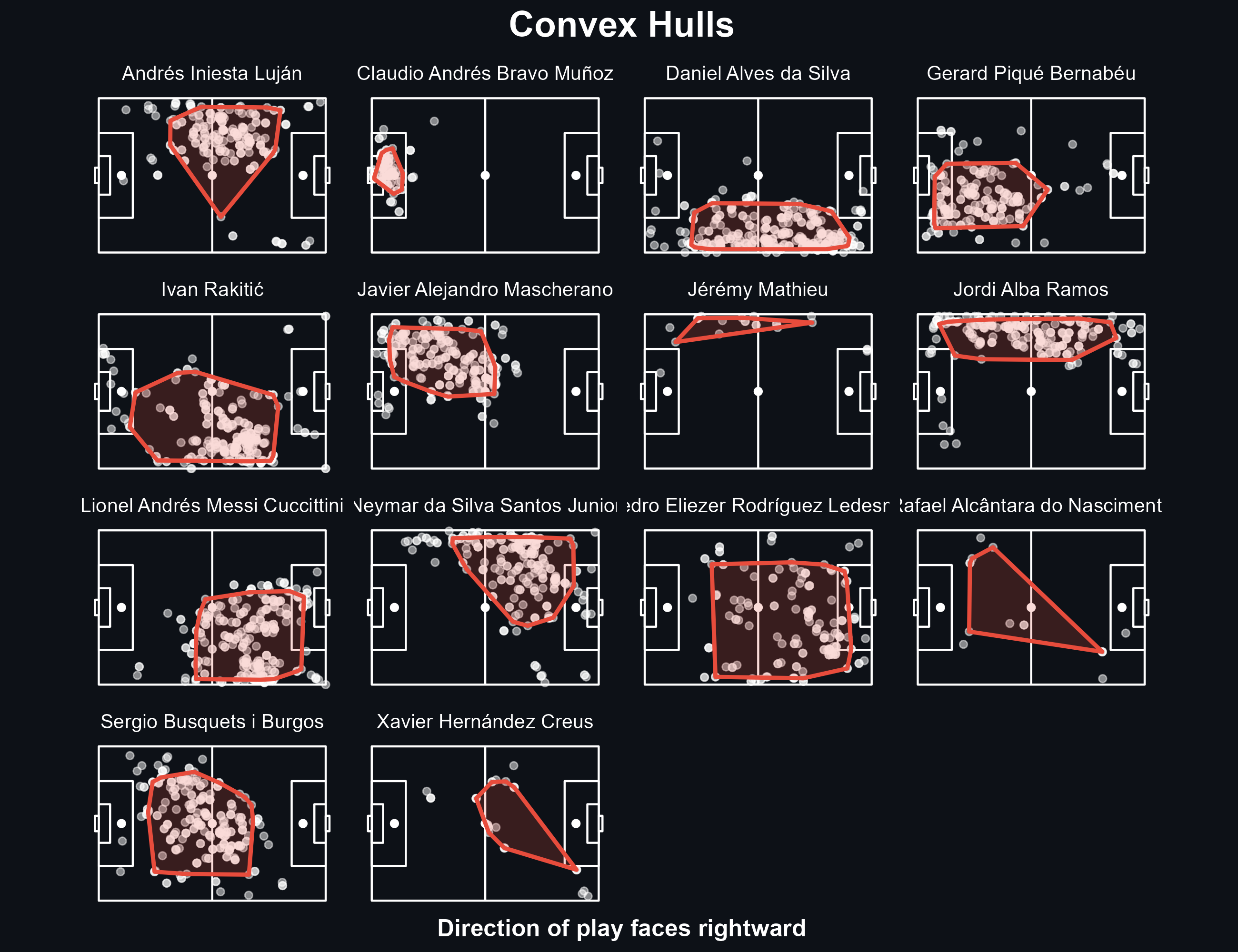
plot_voronoi()plot_passnet()
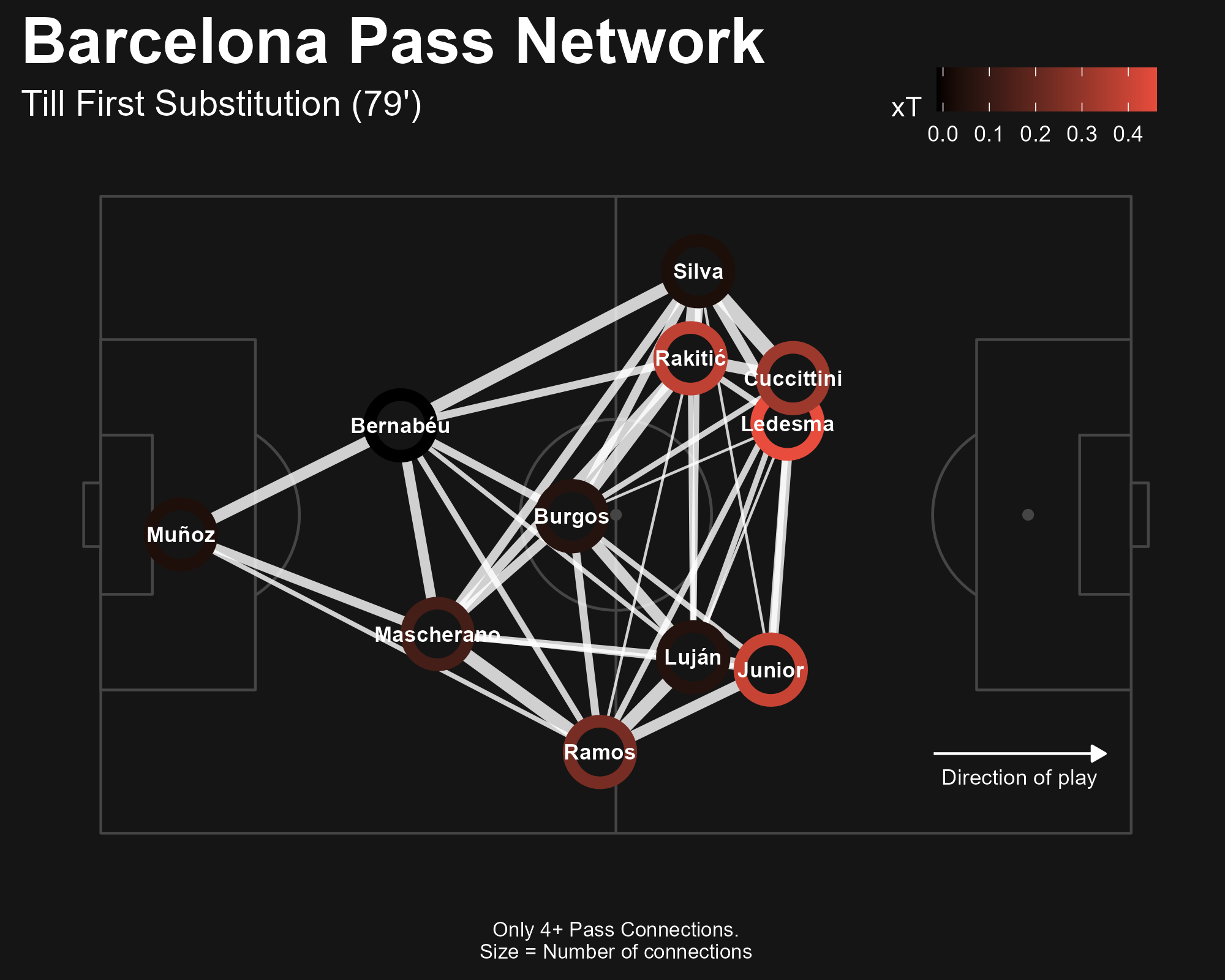
calculate_epv()
- Standardization of argument and function names: This was the big issue that I worked on for this release, you can see my thought process in the Guide to v0.2.0 changes vignette
- Increasing test coverage: I had set a ball-park target of around 80% coverage but what was more important to me was that the general functionality of every function was covered and thanks to the efforts of Abhishek and Harsh, we were largely able to achieve that.
All of the vignettes have been updated, which you can check out in the
package website. The existing
vignettes have been updated for the new functions in this release and
there is also the Guide to Version
0.2.0
that covers all of the syntax standardization changes that I made for
v0.2.0.
Workflow
This is mainly about the workflow related to creating new features or
fixing bugs. Following the release of version 0.1.2 (see previous
developer diary
here),
things were set in motion for the next big release through discussions
between the package authors. With the various Github Actions CI tools
(codecov, lintr, package checks) that I was able to implement, I wanted
to take things a bit further in working more as a functional team on
Github. So I started outlining the various things I do at my regular job
and how they could apply to this open source project team.
Github Issue
-
Title: Start with a verb describing the main action that the issue is supposed to fix, then a short description.
Create...,Fix...,Simplify..., etc.
-
Description: Use the first comment box once you’ve created the issue to describe in a bit more detail. Specify the function(s) you want to work on (you might have already mentioned it in the title), possible steps you want to take, some brainstorming thoughts. For bug issues sometimes you may not have too much to say here… yet.
-
Assignments: On the right side-bar of every issue are various buttons that you can use to tag and organize your issue.
- Assign a person via
Assignees - Label your issue as
bug,enhancement, etc. (you can customize these to fit your project) - Project/Milestone: If this is part of a larger release ‘Project’ or ‘Milestone’ you can add the issue to those from here.
- Assign a person via
Branch
- Branch:
- Create a new branch based on the issue: I like to name it in a similar vein to the issue. Start with an action verb then a short description (can be difficult at times especially as I prefer to keep it to less than 5 whole words…) but this time I also append the Github issue number at the end.
- Example:
create-passnetwork-function-#56.
The important thing is that one issue should be addressing one ‘topic’, or at least as much as possible. Keeping an issue focusing on one feature or bug also helps when we start having multiple branches for separate individual issues and in general it keeps information about an issue in one particular place rather than spread out over multiple places. Of course, when it comes to stuff like bugs then certain things can definitely cross-pollinate so you need to be mindful of referring/mentioning across these multiple issues.
There are many times that you may find a new problem while you’re working on an issue. In my point of view, if that new problem does not directly affect the current problem you’re working on in that issue/branch, I simply open a new issue (and later branch) rather than shoving changes unrelated to the current working issue/branch.
While working on the branch, every commit message should give some idea
of what was done and where. At the end of the commit message reference
the issue connected to the branch you’re working on, ex.
references #56 or #56 (this is why I like having the issue number in
the branch name because it helps me remember what the issue number is).
In the issue itself on Github, I like to take notes and brainstorm stuff
so if I return after a holiday/weekend/whatever I can remember what I
was doing (talking myself through the problem helps me quite a bit).
So a Github issue will have a stream of various commits you made (via
references in the commit messages) as well as your own messages to
yourself or team members. While I personally like making lots of small
commits to keep track of things I’ve heard some people like to make a
separate commit for each separate file they’re making changes in,
but I find that excessive. I did that quite a few times in issue #27
but it was more to make a point to my fellow authors about making sure
to reference the issue you're working on in each commit so that it
shows up in the respective Github issue. When it comes to actually
merging everything to master, I use the Squish and merge option to
clean them all up and organize them into a single message anyways so
concerns about a bunch of tiny commits flooding the git log on the
master branch are mitigated.
Creating a new function
When creating functions I like to be very explicit when referencing
dependencies by using @importFrom rather than @import. This is very
helpful as it lets me know at a quick glance what exact functions are
being used within my own functions. Which means I can keep track of
things better when I add or remove dependencies to my package. When
first creating the function, I like to explicitly specify functions via
:: notation because this lets me automatically generate the
@importFrom roxygen lines (and all the other roxygen documentation!)
via the {sinew} package and its
RStudio Add-on.
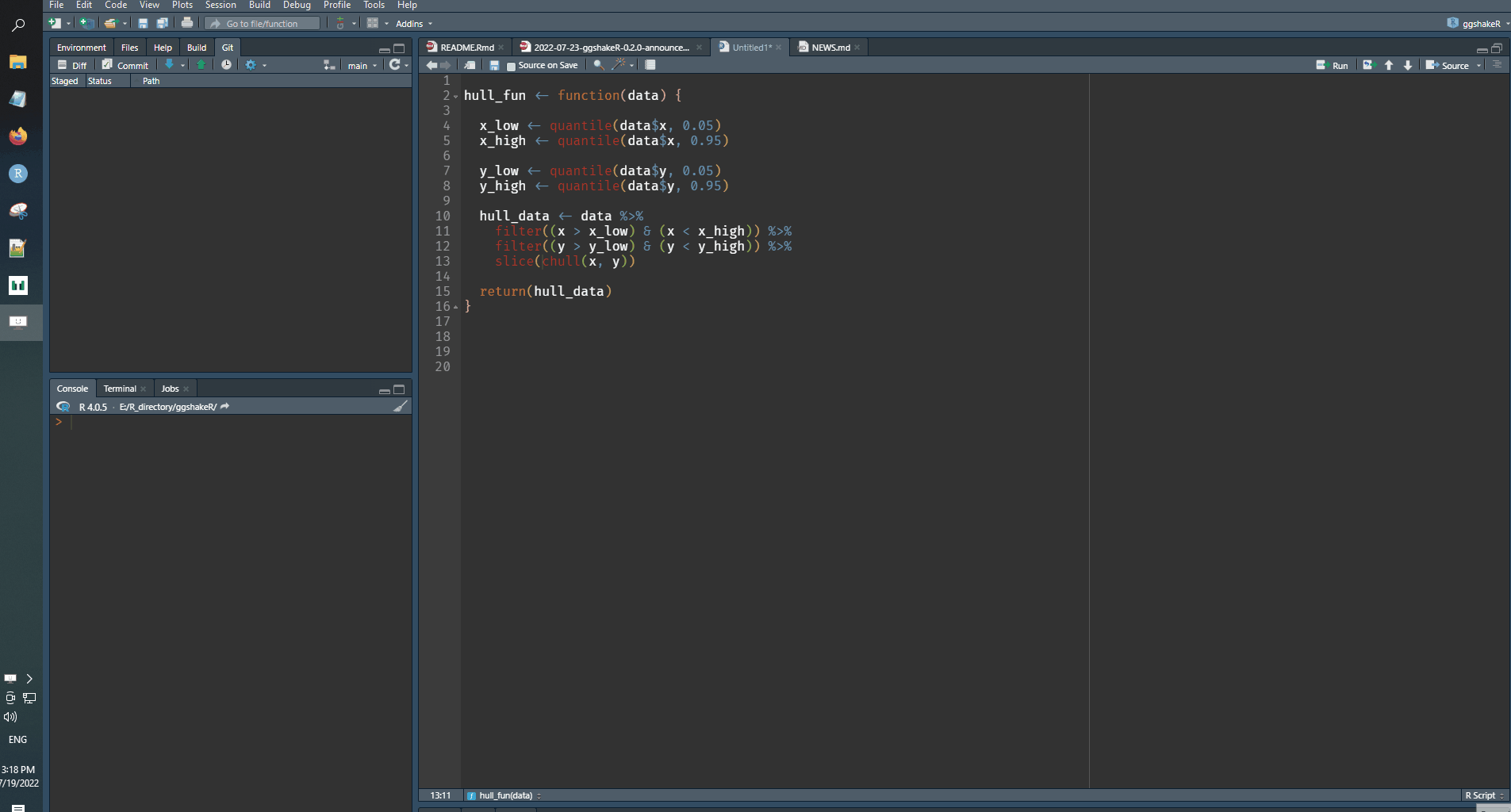
On the other hand, you do not need to explicitly specify auxiliary
functions from within {ggshakeR} nor do we need to do it for the various
{testthat} functions within the test scripts. When I start a developing
session, I always call devtools::load_all() to load all the
dependencies in my package (as listed in the DESCRIPTION file) instead
of typing multiple library() calls every single time.
Some related links:
- On Dependencies - Karl Broman
- Dealing with ‘no visible global function definition’ notes - StackOverflow
Pull Requests
Once all the changes are made and you’re ready to create a Pull-Request,
the NEWS.md document should be updated. Similarly to all the other
writing done, I like to format it as VERB/ACTION + describe and then add
a link to the specific issue.
Before every commit + push I like to mash:
Ctrl + Shift + D==devtools::document()Ctrl + Shift + B==Install and Restart
and for the final commit + push before a PR I may also run:
Ctrl + Shift + T==devtools::test()Ctrl + Shift + E==devtools::check()
Although we have Github Actions running these tests and checks automatically, right before a PR I always like to check on my local environment anyway. I talked about the various GHA workflows I implemented for {ggshakeR} in more detail in the last developer diary but the main ones are as follows:
- Running
R CMD Check - Running {lintr} code style checks
- Building the {pkgdown} documentation website automatically
These GHA workflows are all stored in .github/workflows directory if
you want to have a closer look at what they do. For the purposes of
reminding the package authors of what needs to be done when finalizing a
branch for the Pull-Request, I created a checklist template that shows
up when a PR is created on Github. It’s a simple markdown file that you
can create and edit to fit your team’s needs. The documentation says to
put it in its own folder inside .github but if you only have one PR
template, then you only need to put it inside the .github directory.
I’ve also created two separate issue templates, one for bug reports
and another for feature requests. This is more geared toward our
end-users than the authors and is based pretty much on what the
{tidyverse} set of packages have implemented. I made these using YAML
and storing them as .yml files inside .github/ISSUE_TEMPLATE
directory in the repository. You can see what they look like in action
by creating an issue on Github. This is useful to let users know how
best they can help us, help them by clearly stating what we expect to
see in an issue. (Note: Since I don’t have owner access to the
{ggshakeR} repository I used the YAML templates instead of using the UI
from the Settings tab)
Github issue template help:
- Creating a pull request template for your repository
- Configuring issue templates for your repository
YAML help:
Now you only need to wait for the various Github Actions runs to finish
and start checking off the items on the PR list and/or pushing more
tweaks to the branch if there were any problems. Once the checklist is
crossed off, you can Squish and merge, write down the overall commit
message for the entire branch (summarize and/or edit based on the commit
messages made throughout the branch), then finally delete the branch
after you merge it (these are all things covered in the checklist I
mentioned earlier).
A small list of helpful resources for my fellow {ggshakeR} authors // any other package creators reading this blog post:
- Happy Git & Github for the useR - Jenny Bryan
- Pull Request Helpers from the {usethis} package
- R Package (2nd Edition) online book
- GitHub keywords
- Resolving a merge conflict on git/Github - GitHub Docs
Closing Comments
Version 0.2.0 was around 4 whole months in the making and we’re delighted for it to finally be released. Big thanks to package creator Abhishek and my fellow author Harsh for all the hard work they put in the past year.
It’s been pretty difficult at times due to the fact that the authors
each reside in a different country/timezone and are each at varying
stages in their lives (schooling/work/etc.). As mentioned earlier, I
wanted to present the information in this blog post before we
started development on 0.2.0 via an online chat but it never worked
out. So, throughout the past 4 months we went back-and-forth quite a bit
on how to work as a team using all of the project management tools
on Github as well as on various R package development best practices
which could have been avoided or the process made a bit smoother. But
now, with this blog post I’ve hopefully consolidated a lot of the
various little things I’ve been trying to get across to my fellow
package authors and maybe others might find this helpful as well.
While I’m still fairly early in my career, I do manage my organization’s
suite of various R packages, scripts, and etc. as my main day job. Even
if some of the things I wrote above aren’t what some people may consider
best practice (but that is so subjective and can vary so much by
company/industry/etc.) I thought I would contribute in my own way to the
general knowledge out here on the interwebs. I do not see a whole lot of
these “how to collaborate as a team using R & Git” type posts,
especially when it comes to soccer analytics so I thought it was worth
it that someone gets the ball rolling on this topic. In the first
place, my involvement with {ggshakeR} was mainly a part of a general
attempt to introduce or write about the details of software development
when it comes to soccer analytics. It’ll be nice to see if this
encourages other people in the soccer analytics space to talk more about
this sort of thing.
There is still more to come as we aim for a CRAN release later this year. On top of new features I do want to delve further into the package internals and take a deeper look at our testing suite. I’ve been talking about wanting to try out {vdiffr} for a while now but more importantly I want to examine our tests more holistically based on what’s in the ‘Designing your test suite’ section of the newest edition of the R Packages book (not yet released). Otherwise for me, I want to dig into more of the package internals and see what could be made more efficient. For now, head to the {ggshakeR} website to learn more and start creating some great soccer visualizations!